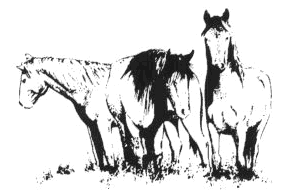|
|
|
SUBMITTING PHOTOS
to the
KBR MUSTANG AND BURRO GALLERIES
|
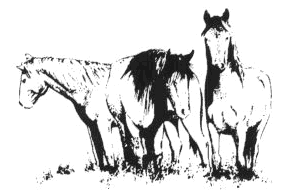
We enjoy receiving photos and posting them to the gallery, however we receive a great deal of mail and we need to organize how these images come in.
We can scan in still photos or videotape. If you have this media, email us and we'll make arrangements to scan images from them. If you need your originals returned, we'll send them back to you.
If you are sending images via the internet we must ask you to follow the guidelines listed below. We've had people get carried away and actually crash our email system, costing us hours of trouble and countless lost messages. If you follow these simple guidelines, we can process your images and get them posted onto the website.
Choose an image format which we can use
We prefer images sent via email to be in .jpg format. (If you're not sure how to do that, check your
"save as" or "save copy as" options in your photo editing software package.) We can process and post jpg, gif and bmp files. Please don't send custom formats or zip files. We don't have time to try to "unpackage" them.
Send approptiately sized images
We will not accept images over 250 kb in size. Before attaching the file to your email, check the file size. If it is huge, use the edit feature in your paint shop or photo shop program to resize it (make the image smaller.) Typically if the larger dimension of your image is around 240 pixels, it will be an appropriate size to use. (If you don't want to alter your personal copy of the image, resize it, use the "Save as" or "Save copy as" feature of your photo shop program and save the smaller image under a different file name.)
Choose a conventional filename
I work these images up when I can find the time and I do it from a number of locations. Not all of the computers which I use can handle paragraph long filenames like Harry_the_horse_taking_a_bath_in_the_
river.jpg." Please use reasonable filenames (e.g., "harry1.jpg.") and use the body of the message to describe what the image is about.
Send one image per email
Include a description as to what the image is about. Oftentimes we get images with vague names and the descriptions about them show up on a completely separate email message. It doesn't help when I get an email telling me all about Harry the Horse when the sender assumes that somehow I should know to associate it with an image labled "horse1.gif" which is now in a directory with several hundred other images. Even more frustrating is when I write someone back asking for the name of the image(s) which they sent me and which I spent time processing and they can't remember!
|
|
IF YOU NEED SOFTWARE TO EDIT YOUR PHOTOS
|
We use Paint Shop Pro. You can download a trial copy at their website. Just click on their name in this paragraph.
|
|
GETTING YOUR HORSE'S GALLERY PAGE TOGETHER
|
How fast we get your gallery page put together depends on my workload at the time we receive your material. Sometimes we can get it uploaded in a day. Other times it may take a couple of weeks. If your material arrives in a format which we can easily use, We'll probably get to it first. If it's cludgy and hard to work with, We'll probably file it and get to it when we can.
Please email your digital images to Julie Kirk for processing.
If you have any questions, please email me at email me.
Thanks and we'll see you in the gallery!
":O) Willis
This is not a BLM operated or
BLM sponsored site. It is run by private wild horse and
burro enthusiasts.

Press Back to return to the page which brought you here
|